Last week, on June 20, I was one of the lucky few in Japan to receive a phone call to let me know that my Canon EOS 1D X Digital SLR camera was ready to pick up, on the day of its launch. Having spent a lot of time with the camera over the last six days, today we’re going to review this amazing new flagship from Canon.
[smart_track_player url=”https://www.podtrac.com/pts/redirect.mp3?https://traffic.libsyn.com/mbppodcast/mbpp_ep341″ src=”https://app.fusebox.fm/embed/player.js” class=”mbp-ignore”>
I should say straight up that because I’m not a sports shooter, you aren’t going to see test shots of athletes running towards me, as is often the case with reviews of the 1D series from Canon. I was able to do some bird photography though, which is another common use of these fast frame rate cameras, so we’ll touch on the results of a couple of bird shoots, as well as some high ISO performance tests, which is another area that I know people are anxious to hear about. First though, let’s take a look at the camera itself, and touch on some of the nice new features.
As we progress, I’ll compare the 1D X with the 5D Mark III, which I own and reviewed in March, and have been using a lot over the three months. I’ll also compare the 1D X to its predecessor the 1D Mark IV sometimes, when that seems more relevant. I sold my 1D Mark IV in part exchange for the 1D X, so I am not able to shoot any comparison shots or show the cameras side by side.
A Beautiful Brick (in a good way!)
The first thing I noticed when I took the 1D X out of the box was how sleek the 1D X is. The black paint seems courser, in a good way, than the 1D Mark IV, which was a little smoother and shinier. The lines either side of the pentaprism chamber are rounder, and the camera overall just looks and feels more refined. It’s a brick of course, and weighs just over 1.5KG, so if weight is a consideration, this is not the camera for you. If you ever held a 1D Mark IV, it’s about 160g heavier. I personally like the weight of these 1 series cameras. I buy them for their ruggedness, and really just expect them to be on the hefty side.
New Buttons
Externally there are also a number of new buttons. On the front of the camera we now have two depth-of-field preview buttons, so you can use either depending on whether you are holding the camera in landscape or portrait mode. Also, right next to the depth-of-field preview buttons are new Multi-function buttons. There is also a M-fn button close to the Main Dial behind the shutter buttons, so the new Multi-function buttons on the front of the camera are called Multi-function 2 buttons.
The two Multi-function 2 buttons can be configured to do a number of things, and you’ll of course need to make your own selection. For me, at the moment, I’ve configured mine to toggle between One Shot and AI Servo focus. The supertelephoto lenses from Canon have buttons around the front that I always program to do this, so it’s nice to now be able to toggle easily with all of my lenses. So far I’ve found it very useful.
On the Back
On the back of the camera, there is the new Quick Control button. This is also on the 5D Mark III but it was not on the 1D Mark IV. If you press the Quick Control button while the menu is displayed, it will jump to the next menu group, but if you press it when the LCD is off, it will take you into a screen to control the camera. This is useful if you are working on a tripod and can’t easily see the top LCD, because you can change all the major settings from the back LCD from the Quick Control button along with the Multi-controller. There is also now a second Multi-controller that is position for use in portrait mode, which is very welcome.
Larger LCD
The LCD on the back of the camera is larger at 3.2″, than the 3″ screen on the 1D Mark IV. The 5D Mark III is also 3.2″ but I didn’t notice the increase as much on the 5D3 as I did with the 1D X. It just seems bigger, maybe because there isn’t a line of buttons down the left side like there is on the 5D Mark III.
Also, whereas the small rear LCD panel was directly below the main LCD Monitor on the 1D Mark IV, with the image Playback button to the left, and the Erase button, Function button and Protect/Voice memo buttons below that, on the 1D X, we now have the Playback button, Index/Magnify/Reduce button, Erase button and the Protect/Voice memo buttons in a line below the main LCD Monitor and the small LCD Panel is now below these buttons. There’s a new Card/Image size selection button to the left of the LCD panel, but this really just replaces the Function button on the 1D Mark IV.
You might have noticed that this means the Magnify and Reduce button is now positioned in this group, and not up in the top right as people are used to. This is the same as the 5D Mark III, and was difficult to get used to at first, but you can program the Set button to magnify the image though, and I have done this on my 5D Mark III and 1D X, which I find to be a good workaround.
Two CF Card Slots!
I was really happy to hear that the 1D X was to have two CF Card slots, and not one CF and one SD card slot. Although CF cards are larger, they are much faster. I put an SD card into my old 1 series bodies, as a spill over, but this was more of an issue when I used 8GB cards. Since I now own two 64GB cards and one 128GB CF card, there was no longer any spill over, and the SD card slot became totally redundant.
Ethernet Port
Another nice addition is the Gigabit Ethernet port for tethered shooting. BUT, and this is a big BUT, Canon decided that the Mac OS was not important enough to update the EOS Utility to support Wired shooting just yet. You can pair the camera with the computer, that part works fine, but EOS Utility doesn’t work. What’s even more frustrating is that all through the Canon documentation, it states that you can use EOS Utility to shoot with the Ethernet connection without any restrictions!
I spent a whole morning trying to get this working, and when I eventually gave in and called support, I was told it was not yet supported. When I asked to see where that was stated publicly, I was lead to a Web page hidden about 5 layers down on the Japan Web site. You’d never find it until you run into a problem, especially when the documentation already told you everything was going to be just fine. Oh, and I couldn’t find a mention of this anywhere on the US Canon Web site.
I figured I’d try connect to the camera with the WFT Server which is purported to have a pseudo EOS Utility that works via a Web browser, but with a tiny LiveView window, no auto-focus and no automatic downloading of images, it’s a total waste of time.
Canon, I love you guys, you know that, but stop wasting your time developing crappy applications like the WFT Server on the camera, and dare I say it, DPP and ImageBrowser could go too, and just concentrate on supporting the drivers and critical utilities that your customers need to use your cameras! The Mac OS is important to the photography community. It always has been, so get your acts together!
UPDATE 2012/02/13: I just updated to the latest version of EOS Utility, and found that although it’s not very intuitive, tethered shooting to a Mac OS X computer with an Ethernet cable does now work. The confusing thing is that you have to select EOSUtility as the connection mode on the camera, but still need to use the WFT Pairing utility on the computer. What’s even less intuitive, is that once you have paired a camera with the computer, it is no longer listed in the WFT Pairing utility. This kind of makes sense, because it’s already paired, but it looks like the camera is not being detected. It would be much better if the camera was listed, but greyed out, or marked as “Already Paired” or something, to save you looking for it. Anyway, once you have paired the camera and computer, you can open EOS Utility, and use use it to remotely control and shoot with the camera, just like tethering with USB. Oh, and tethering to Lightroom still doesn’t work, with Ethernet or USB, but I guess that’s an Adobe issue.
OK, rant over, let’s move on…
Battery Pack LP-E4N
The 1D X also sports a new battery, the LP-E4N, though you can also use the LP-E4 that the previous 1 series bodies use. They are both 11.1V but the LP-E4N is 2450mAh compared to 2300mAh for the LP-E4. I had heard that the performance of the camera is reduced when using the older LP-E4 battery packs, but having scoured the Manual, the only reference to performance is on page 360, and it says “The use of a genuine Canon Battery Pack LP-E4N or LP-E4 is recommended. If you use any battery other than the Battery Pack LP-E4N or LP-E4, the camera’s full performance may not be attained or malfunction may result”. This suggests to me that there is no degrade in performance when using the LP-E4, and I have noticed none in my test shooting so far either.
Resolution
If you consider the 1D X an upgrade from the 1D Mark IV, then you basically gain 2 megapixels with the jump from 16 to 18. The 1D X is now supposed to be THE flagship in Canon’s DSLR line-up, and it’s a full frame camera, like the 1Ds Mark III, the previous flagship model, so I have to admit that I’m slightly disappointed by what is essentially a drop in resolution.
Of course, the 1D line is built for speed, and with a frame rate of 12 frames per second, or 14 fps in JPEG mode, it’s easy to see where the trade-off is being made here. Even with the increase in frame rate, Canon were still able to increase the image size by two megapixels over the 1D Mark IV and increase high ISO performance, so I can live with this drop.
Besides, I’ll be using the 5D Mark III or even the 1Ds Mark III, which I have not sold yet when I need maximum megapixels, or two weatherproofed bodies. I really want to maintain two 1 series bodies for the times when I need that rugged build and weather proofing, like when I’m sitting in a Zodiac getting drenched with sea spray in November and December this year.
Auto-Focus & Metering
The auto-focus on the 1D X has increased focus points over the 1D Mark IV, jumping from 45 points to 61 in the 1D X. The new auto-focus is almost the same as the 5D Mark III, which received a huge auto-focus upgrade compared to the nine point system in the 5D Mark II. Both the 1D X and 5D Mark III are 61-Point High Density Reticular auto-focus systems, with 41 cross-type AF points, but the major difference is that the 1D X has iTR, or Intelligent Tracking and Recognition, which the 5D Mark III doesn’t have.
Although the 1D X uses dual DIGIC 5+ image processors to process and pump those 12 frames per second through to the CF card, it uses a DIGIC 4 processor to power the EOS ISA (Intelligent Subject Analysis) which is a 100,000 pixel RGB Metering System. This is used to aid the AF system with Automatic Point Selection which improves the tracking system when using AI Servo. What this means is that basically, when you lock on to a subject in AI Servo mode, the camera uses the color information of your subject to track it across the frame, switching to other focus points as necessary. I was hoping that this would provide a magic bullet for some challenging situations, but that doesn’t appear to be the case, as we’ll see shortly.
Note that in AI Servo mode it’s not obvious at first, but for you to enable the camera to use all 61 focus points to track your subject away from the manually selected focus point that you use to obtain your initial focus, you have to select the 61 point automatic selection AF (bottom right in this diagram).
This is somewhat counter intuitive but although it’s called 61 point automatic selection auto focus, in AI Servo mode you still have the ability to move a focus single point around, and that is used to gain your initial focus. If you conversely select Single-point Spot AF, Single-point AF or one of the AF point expansion modes the camera will only use the points or groups of AF points selected, and even in AI Servo mode it will not shift to the other focus points if the subject moves away from the selected points or you recompose the image.
So, put simply to use AI Servo and have the camera track your subject around the frame, select 61-point automatic selection AF and focus with the center focus point, or move that focus point anywhere you like, and then half press the shutter button or use the back focus button to focus, and as long as you hold down the focus button, you can recompose shot or your subject can move and as long as they stay within the 61 focus point area, the camera will automatically track your subject around the frame.
AI Servo Focus Accuracy
I was always cautious of using AI Servo focusing full time, as I know some people that use the back focus button do. I never found AI Servo focusing to be quite as accurate as One Shot, and so shied away from it for anything other than moving subjects such as birds in flight. On my second day out with the 1D X though, I went somewhere that I know there’d be a good chance of seeing and photographing a Common Kingfisher.
If you’ve ever tried to photograph a Kingfisher you’ll know that they don’t hang around when moving from A to B, so I decided to shoot in AI Servo mode full time, although I could use the button the lens to toggle between One Shot and AI Servo if necessary. I could quickly tell though that the ability of the 1D X to attain accurate focus of stationary objects with AI Servo focusing was spot on.
This is probably helped by the 100,000 pixels RGB metering that we looked at earlier. The AF is no longer just relying on contrast information, it can actually see that there is a cobalt blue object amongst the green now. A few seconds after shooting this image though (above), the kingfisher took flight, and although I lost it with the narrow field of view of the 600mm lens, I only lost it for a second, and then caught up with the bird as it stopped to hover for a few seconds before rocketed off again.
In this next photo you can see the hovering Kingfisher, and this is something that I’ve never been able to capture before. Even if I see them do this for a second or so, the camera just takes too long searching for the subject. Now, I’m pretty sure I stopped focusing for a split second as I lost the kingfisher from within my finder, but despite the bird having moved towards me by a few meters, the auto-focus just snapped straight back in as soon as the kingfisher came into frame. It was beautiful to watch, from both an aesthetic perspective and technical one, and the focus is spot on, right on the head of the bird.
The bird was hovering for literally just a second or so, then it flew away over to another perch, and was again too fast for me to catch at its break-neck flight speed, but I bagged a shot that I’m pretty proud of here. I actually put together a four frame animated GIF that I posted on Google+, if you want to take a look. It’s quite impressive, if I do say so myself.
https://plus.google.com/u/0/102227359845636175866/posts/L1Hor91K5ny
Here’s one last shot of the Kingfisher before we move on. These are beautiful little birds and I’m pleased that the 1D X actually enabled me to get some shots that I actually like of these birds, for the first time.
AI Servo Tracking Performance
I had a chance to take the 1D X down to the river near to our apartment too, and there were a few cormorants fishing, then taking off, circling round up river, then having been swept back by the current, they’d take off again. This gave me a chance to check the settings that would help me to continue to track with a bird flying over water, which is always a problem because when sunlight hits the water, you get little sparkles of light and contrast that tend to steal the auto-focus from what would otherwise be a relatively easy to track subject. With a little trial and error I was able to confirm which AF settings worked best before hunger and sunburn forced me to leave in the middle of the afternoon.
I still have some experimenting to do, and of course, you’ll need to change these settings yourself based on each location you shoot in and experience as you use the camera, but AF Case 5, for erratic subjects moving quickly in any direction without any customization worked best for me with birds over water. I tried a lot of combinations, including increasing Acceleration/Deceleration Tracking from zero to 1 in Case 5, and I tried the other cases too, but generally the best settings for this situation was Case 5 with no adjustments.
Even using these settings though, if the cormorant flew over a patch of rough water with higher contrast, the focus would sometimes snap back to that, and I’d have to release the AF button on the back of the camera, ensure the bird was in the center of the frame again, and then refocus. Once I did that, the camera generally stayed with the subject again, so it seems that choppy water behind birds has not magically become a non-issue as far as my tests have shown to this point. Against a clear sky or less choppy water though, the AI Servo was relentless in tracking the bird with any and all of its 61 focus points.
No Illuminated Focus Point in AI Servo
There is one annoying thing that was fixed in the 1D Mark IV, but is currently regressed in the 1D X, and that is that the focus point that has focus is not illuminated as the subject moves around the frame. I really liked this functionality in the 1D Mark IV, but it’s gone again. The Canon Rumors Web site says it’s something to do with the red light affecting the exposure calculation, and that Canon may be working on a fix, but no details are available as of June 2012.
ISO Tests
OK, so let’s take a look at the insane high ISO performance of the 1D X. First, here is a range of images from ISO 800 through to 204800 in full stop increments. I shot from ISO 50 upwards, but ISO’s 50 through 800 are identical, with no grain, so it really wasn’t worth sharing the first four images. Click on thumbnails and navigate back and forth with your mouse or keyboard arrow keys.
You can see from these examples that if you were shooting for the Web, you could go as high as ISO 51200 without worrying very much about ISO at all. Here though is a series of 100% crops of part of the main sunflower, also including the out of focus sunflower in the background. I included this second flower, because the out of focus bokeh areas of an image can often show more grain than the in focus area.
To view this at 100% you’ll need to open your browser window up as to 1280 pixels or wider, and click on a thumbnail, then navigate back and forth with your mouse or keyboard arrow keys. If you don’t open your browser window wide enough, the blog will automatically reduce the size to fit your screen. You’ll still be able to see the grain, but not as well.
You might recall from my 5D Mark III review that based on my tests, I made ISO 12800 the highest ISO that I would go to without thinking about grain at all. I also set this as the ISO that my 5D Mark III will go to when using the Auto ISO mode. At a push though, I told you that I’d go to ISO 25600 on the 5D3, with the understanding that I’d have to deal with a bit of grain.
To save going back to the 5D Mark III review to check, and also so that we can do a direct comparison, I also shot the sunflowers with the 5D Mark III, so here are the 100% crops from the 5D Mark III from ISO 800 to 102400. Note that the 5D Mark III has one stop less ISO than the 1D X, which is why we can’t compare ISO 204800.
OK, so after that reminder of the 5D Mark III ISO performance, let’s take a look at one last set of ISO images. It’s the same shots that we just looked at, but I’m going to place the ISOs from 12800 upwards from both cameras right next to each other, so that you can flick through them on screen, to see a direct comparison. It seems though that the 1D X is comparable to one stop lower ISO on the 5D Mark III, so I’m going to start with the 1D X ISO 12800 image, so that you’ll also be able to compare the 5D Mark III’s ISO 12800 image directly to the 1D X’s ISO 25600 and so on.
As you can see, the 1D X is perhaps even slightly better than one stop less ISO on the 5D Mark III up to 102400, but I think ISO 204800 on the 1D X is actually quite a lot better than 102400, the highest ISO on the 5D Mark III. Of course, this doesn’t mean the 5D Mark III ISO performance is bad. This is just the trade-off for the extra four megapixels, and both cameras are still amazing in the high ISOs. This is a dream compared to what we had just a generation of cameras ago, and that was a revelation a few years ago too. Things are certainly moving forward quickly. These cameras can now virtually see in the dark!
Based on these results, I’ve set the Auto-ISO range on my 1D X to a maximum of 25600, which is where I’ll go without worrying about grain. I would go to 51200 at a push too, but the expanded ISOs 102400 and especially 204800 are probably best avoided. This is of course why Canon set these as Expanded ISOs, which you have to enable before you can use. With both the 5D Mark III and 1D X they seem to have the limit exactly where it should be.
Conclusion
OK, so these are the main points that I’ve come across so far. I can live with the resolution for the frame-rate and high ISO performance trade-off . I was expecting a larger leap forward in the AI Servo tracking performance, but I’m very happy with the accuracy of the AI Servo focusing when it locks on. For my cormorant tests I was working in very high contrast conditions, and with flowing water in the background, which has always been very tricky. Considering this, it performed OK, though I had hoped for a little more.
As I use the camera more I’ll update you in this area, hopefully with good news that it’s much better in some other situations, but I was incredibly happy with how the 1D X handled the Kingfisher shoot though, so there really is not anything to worry about here, but I was a little more optimistic for some of the more challenging conditions.
All in all though, I am happy with the camera. Is it perfect? Absolutely not. Is it close? Absolutely! It’s a beautiful piece of engineering, and I’m looking forward very much to taking it down to Antarctica for six weeks later this year. I’ll be sharing my photos when I get back of course, and that will probably be a good time to update you on the AI Servo too, if I haven’t already done so.
UPDATE: The 1D X does perform pretty well with the 600mm and 2X Extender (now with autofocus enabled if you update to the latest firmware), probably due to the larger photodiodes and reduced resolution over the 21MP bodies. Here’s a 100% crop of a bull-frog. This is straight out of camera with Lightroom 4 default processing. It’s not as sharp as I’d like but this is certainly bordering on usable. With a bit of Clarity and a little additional sharpening this would brush up OK.
End Notes
If you found this blog post or Podcast useful in making your decision, or indeed if you find anything that we do here helpful, and you decide to buy a Canon EOS 1D X or any other camera gear from B&H Photo, please use our affiliate links: https://mbp.ac/bh1dx
Show Notes
B&H Photo Canon EOS 1D X affiliate link: https://mbp.ac/bh1dx
Music by UniqueTracks
 Subscribe in iTunes for Enhanced Podcasts delivered automatically to your computer.
Subscribe in iTunes for Enhanced Podcasts delivered automatically to your computer.
Download this Podcast in MP3 format (Audio Only).
Download this Podcast in Enhanced Podcast M4A format. This requires Apple iTunes or Quicktime to view/listen.









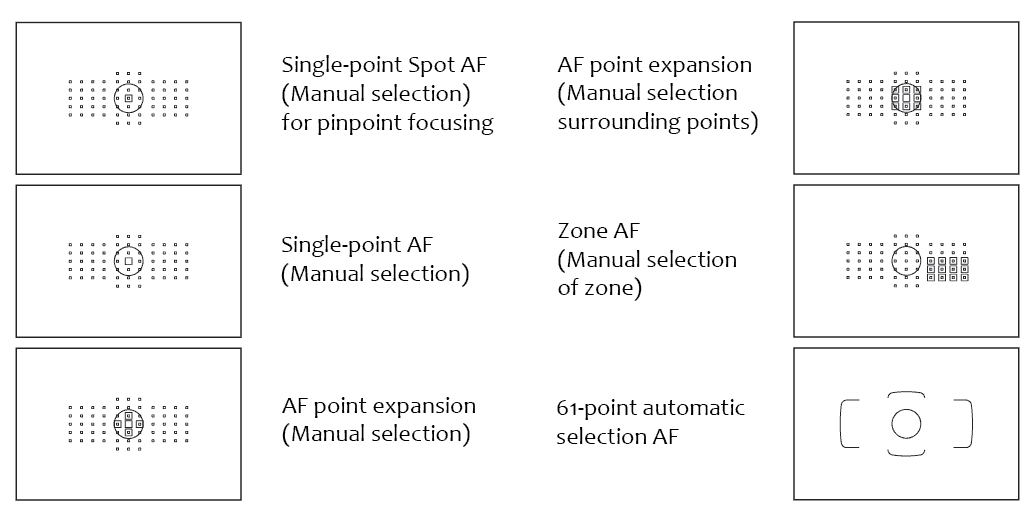


































Excellent review, very well done.
Thanks Ricky! I’m pleased you enjoyed it.
Thank you for sharing.
By any chance, does 1DX allow exposure compensation in Auto ISO mode?
Hi Ciprian,
In Av or Tv modes, yes, you can do Exposure Compensation with Auto-ISO. In Av mode the shutter speed goes down to the slowest set in the Auto-ISO shutter speed range, before the ISO starts to crank up. In Tv mode, the camera will go to the widest aperture on the lens before cranking the ISO, though you can set a smaller maximum aperture if you want to avoid that.
In Manual mode, you select both shutter speed and aperture, and the old camera controlled variable is Auto-ISO, and there’s no Exposure Compensation. The camera basically changes ISO to achieve what it think the exposure should be, at zero.
Hope this helps!
Very informative! Well Done!
Thanks Ryan!
Thank you very much for your review!
I really want to explore the raw files from 1Dx and 5DIII on 100, 1600 and 6400 ISO.
You can download the raw files(with sunflower) on file sharing?
Thank you!
Hi Bushkape,
What you see here is basically the RAW files processed with the default Lightroom 4 settings, only converted to JPEG for viewing here. I can’t really make six RAW files available, as that would cripple my server.
Sorry!
Martin.
Beautiful review. Best one available.
What’s your off-the-cuff impression of the raw files? Are they also a stop better than the 5d3 raw files?
Thanks Joseph.
The shots that you see here are basically untouched, with just the default Lightroom 4 processing. LR4 of course improves them some, but that’s the base I use for my tests. I don’t see much point in taking it any lower than that, as I process everything in LR4 or ACR.
Cheers,
Martin.
Great review, very interesting read and nice to see the comparison against the 5d3. Cheers, Roberto
Thanks Roberto!
Nice review. I was first stumped when I changed the AF point and it didn’t get highlighted by the redlight, then realised that it is different than the Mark IV. I hope Canon will correct it. Good to see that you had success with the hovering Kingfisher.
Cheers,
Sabyasachi
Yes, it got me at first too Sabyasachi. I thought it was a setting problem until I found information on this on Canon Rumors.
The Kingfisher was magical. I can’t wait to continue working with this camera!
Cheers,
Martin.
Love the review and I am waiting for my 1DX to come in.