Just a short audio podcast today, to let you know about a video, that I just published. I’m proud to announce the availability of our newest viewfinder mockup tool, for the Canon EOS 7D Mark II, and I’ve just finished putting together a video to walk users through how to use the tool.
Whether at university or a local camera club, when teaching photography, it can really help your students to understand the theory you are covering if you are able to show them exactly what they’d see through the viewfinder in any given situation. With every viewfinder element available, including the all new Intelligent Viewfinder II technology, the 7D Mark II Viewfinder Mockup Tool enables you to emulate exactly, any possible configuration and setting.
The 7D Mark II Viewfinder Mockup Tool is a Photoshop PSD file (requires Photoshop CS6 or newer). Each element is a separate layer, including every autofocus point in various states, grid lines, Intelligent Viewfinder II icons to indicate your selected shooting mode, white balance setting, drive and focus modes, file format and metering mode, as well as the new in-screen warning display.
The battery indicator can show varying charge levels, and exposure indicators, shutter speed, aperture, metering information, ISO setting and burst frames, and the new meter level on the right side of the viewfinder. It’s all included! With a single mouse click, you can immediately emulate the red viewfinder information that turns on automatically in low light, or when selecting your Autofocus mode.
The file is 4096 pixels wide, so perfect for 4K, and because the graphics are all on layers, you can create transparent overlays for use in programs like Adobe After Effects, to emulate looking through the viewfinder in video. This is also high enough resolution for any kind of presentation, eBook and even print publication.
To create something of this quality yourself from scratch literally takes weeks. I know, because that’s how long it took me to create! And because of that, I made the tool as intuitive and easy to use as possible, so that we can make it available to buy if you are in need of something like this, and save you the trouble of creating something similar from scratch.
Anyway, it probably won’t make much sense without seeing the Viewfinder Mockup Tool in action, so do take a look at the video, and there are more details on the product page at https://mbp.ac/vfm7d2.
Canon EOS 7D Mark II Viewfinder Mockup Tool PSD File
You can pick up your copy of the Viewfinder Mockup Tool by adding it to your shopping cart with the button below.
14 Day Money Back Guarantee!
Try the Mockup PSD file when you first buy it, and if it does not work as expected, and we cannot resolve your issue, we’ll process a refund.
If you have any questions just contact us, and we’ll do what we can to help.
Show Notes
See screenshots etc. as well on the product page: https://mbp.ac/vfm7d2
Subscribe in iTunes for Enhanced Podcasts delivered automatically to your computer.
Download this Podcast in MP3 format (Audio Only).
Download this Podcast in Enhanced Podcast M4A format. This requires Apple iTunes or Quicktime to view/listen.



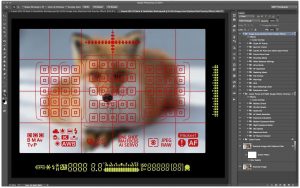

0 Comments