Phase One has launched version 11 of my chosen raw image editing software Capture One Pro with some great new features that we’re going to take a look at today.
I have been using Capture One Pro 11 over the past few weeks, getting used to the new features, and I am very impressed with what Phase One has done in this recent major update.
To quickly name some of the new features that have really resonated with me, we’re talking about huge improvements in how layers are handled, including Layer Opacity and Annotations, and great new Refine Edge options. We can now change the masks feather after creating it, and there’s a new Grey Scale Mask to help us when further refining edits. Overall speed and performance have been improved, and another thing that I’m pleased to see is an Import Duplicate Checker.
I’ve created a video to walk you through these new features so grab a coffee or whatever and take a look.
If you haven’t tried Capture One Pro yet, you can download and use a fully functional version for 30 days here: https://mbp.ac/c1download
And to help you get up to speed, you can list all of the Capture One Pro tutorials that I’ve released so far here: https://mbp.ac/cotutorials
Show Notes
Download and try Capture One Pro here: https://mbp.ac/c1download
My Capture One Pro Tutorials: https://mbp.ac/cotutorials
Subscribe in iTunes for Enhanced Podcasts delivered automatically to your computer.
Download this Podcast in MP3 format (Audio Only).
Download this Podcast in Enhanced Podcast M4A format. This requires Apple iTunes or Quicktime to view/listen.


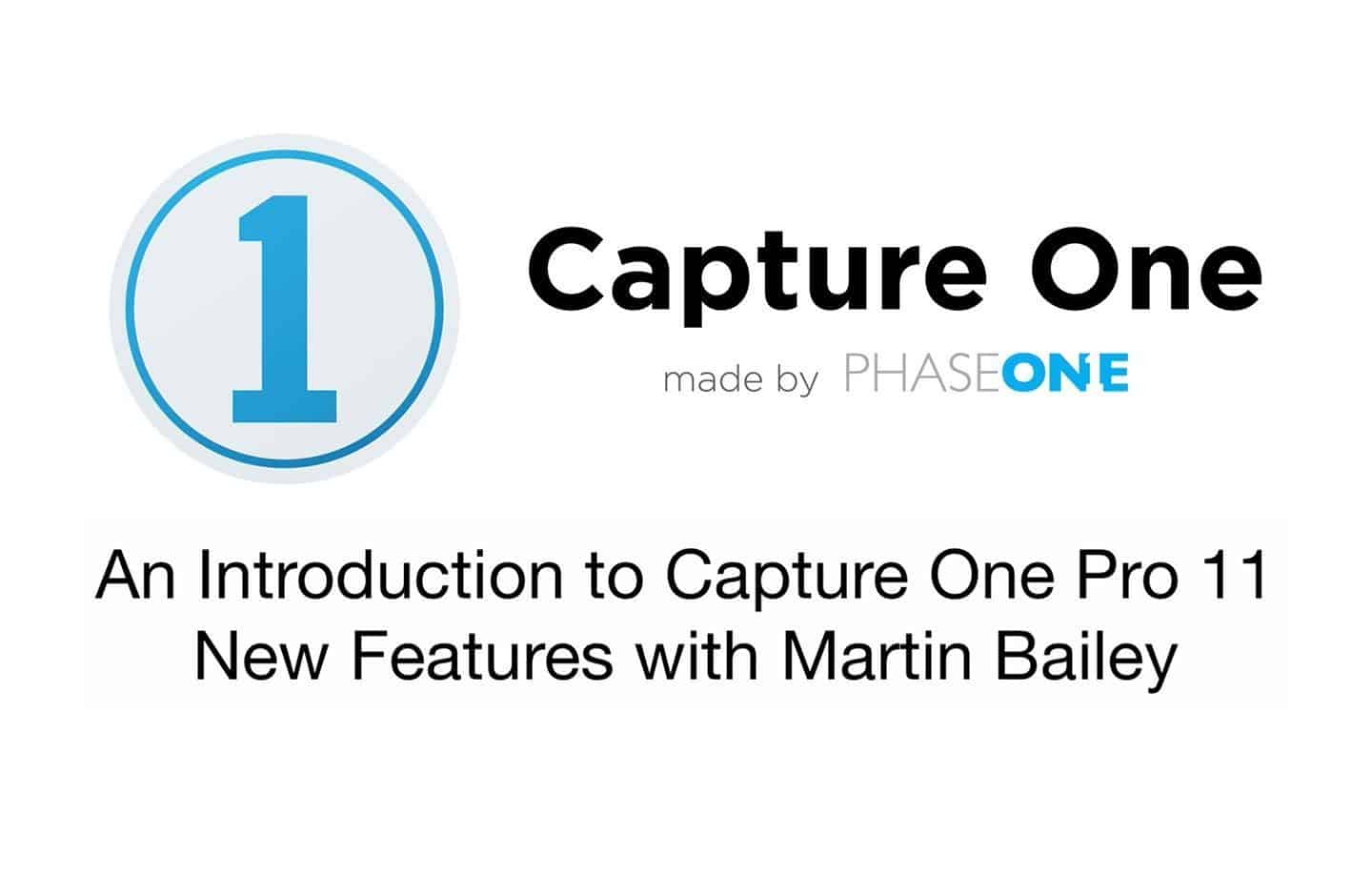

Great video, Martin. As you can imagine, I am particularly interested in the Regine Mask feature as I can use it for my animal portraits. However, auto masking has been around for a while now in many apps and in every demonstration they use photos where there is already a clear edge between the main object and its background making it easy to for the software to do its mask refining job. It’s the same in your video where the fox is in front of a blue bag. In the real world, however, things aren’t always separated so well. My question: Have you got any experience that you can share as to how well Refine Mask does its job in more difficult situations like the fox in front of a yellow-ish rock?
Hi Christian,
I’m pleased you enjoyed the video.
Putting the fact that my fox photo was indeed shot in the “real world” aside, I see what you mean.
I’ve just grabbed a lion shot (thinking of your work) and selected the background, which was a little bit dark, but similar color palette and the Refine Mask still did a really good job. I’ll put a quick video together and add it to this post later so that you can see what I mean.
Cheers,
Martin.
Looks like you can only turn annotations on and off when you are NOT using the annotations draw/erase tool. Just change to some other tool and the on/off feature should work properly.
Also annotations seem to be only drawn on the Background layer so there is no point creating a separate layer for them. They only get a “layer” when exporting to Photoshop. Please correct me if I am wrong.
gb.
I’ll give that a try Greg, although I think I’d already did that.
I know there’s no point or reason to creating the layer, but it was the only thing I could find to do that helped. Maybe it was helping me to change tools or something. 🙂
Martin – Nice video on the updates contained in Capture One 11. The new layers feature available wherever one might be in the development phase, and the ability to localize changes to almost any variable (I say “almost” because I’m not certain it is every variable, though I suspect it is) is absolutely terrific. Thanks for encouraging us to try C1 Pro when it was in version 10. Although I found the learning curve to be somewhat steep, now that I’m comfortable with it, I’m unlikely to ever go back to LR, even though I continue to pay for LR and PS, because PS is still invaluable. Thanks, again.
Regards,
David
You’re very welcome David. Thanks for letting me know that this was useful and that you’re enjoying Capture One Pro! It’s always nice to hear of another happy convert. 🙂
All the best!
Martin.